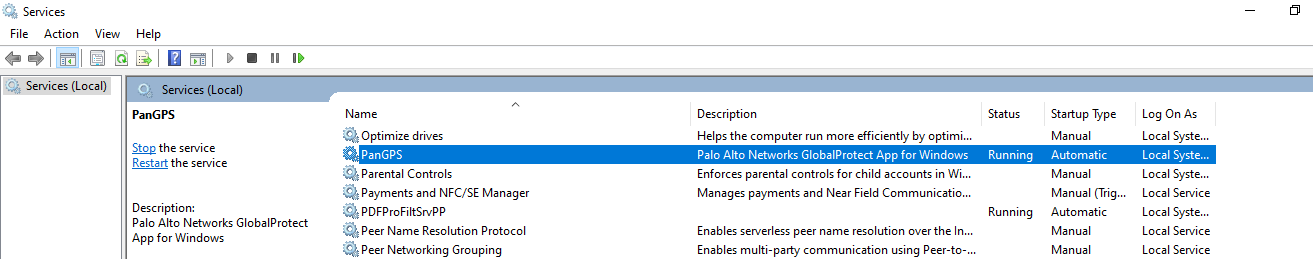You need to do the steps below in order:
1- Disconnect the Global Protect
2- Restart the PanGPS service on windows
3- Unlock the user account on Active Directory or DUO
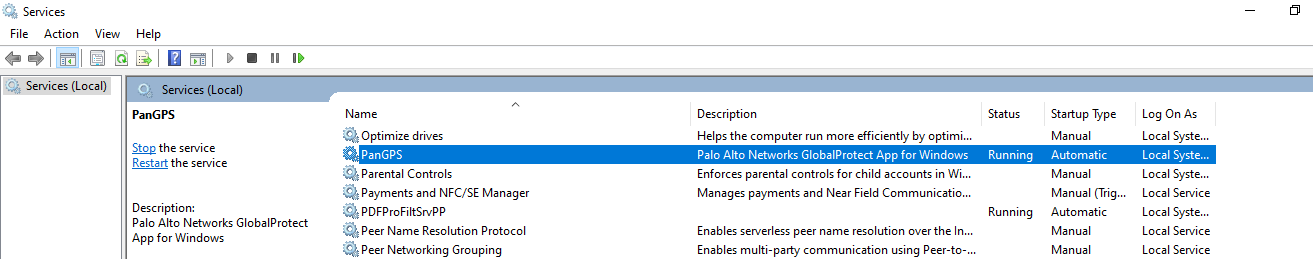
You need to do the steps below in order:
1- Disconnect the Global Protect
2- Restart the PanGPS service on windows
3- Unlock the user account on Active Directory or DUO